How Does Valley Handle Campaign Setup and Management?
Table of contents
Try Valley
Make LinkedIn your Greatest Revenue Channel ↓

Saniya Sood
How Long Does Valley Take to Set Up Initially?
Valley's setup process is remarkably streamlined compared to traditional LinkedIn automation tools. The entire implementation follows a structured timeline:
Product Configuration: 15 minutes per product to define your ICP, value propositions, pain points, proof points, and competitive positioning. Valley provides templates and guided prompts making this straightforward even for first-time users.
Multiple ICPs Setup: 30-45 minutes total when configuring multiple ideal customer profiles. Each ICP can have distinct messaging angles, research priorities, and qualification criteria.
Writing Style Development: 15 minutes using Valley's preset styles, or 30 minutes for custom configuration. You can upload existing emails or content samples, and Valley extracts your communication patterns automatically.
Campaign Launch Timeline: 2-3 days from start to first messages, including initial AI training and message review. As one customer confirmed: "The whole process is probably an hour or two if you started a timer, but it takes about two or three days before messages are going out the door."
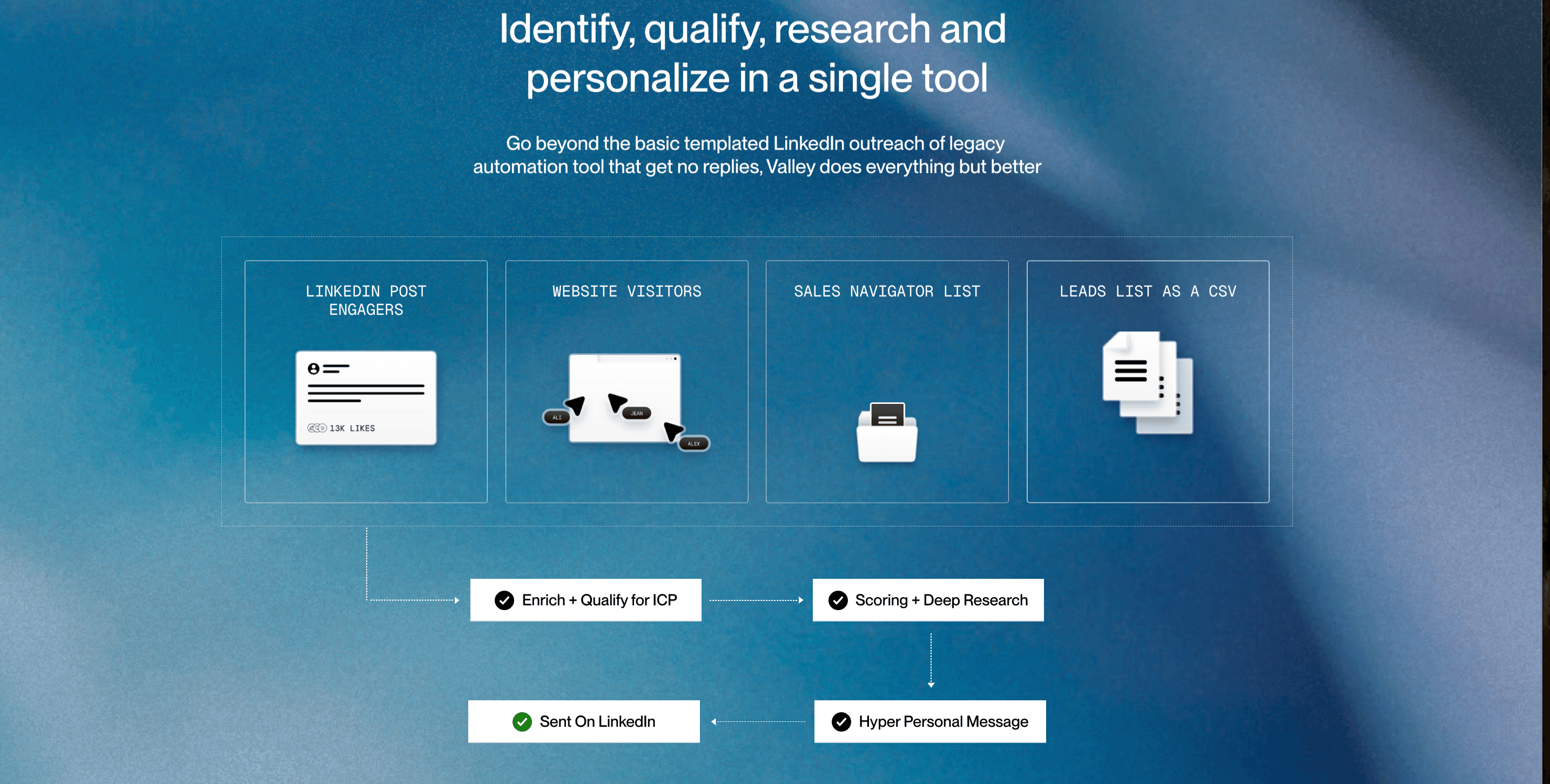
Valley provides extensive resources to accelerate setup: preset writing styles, industry-specific templates, and Valley University - a comprehensive video library covering best practices and optimization strategies.
Can Valley Target Different ICPs With Different Products?
Yes, Valley supports unlimited products and ICPs, enabling sophisticated multi-product, multi-persona campaigns. This flexibility is particularly valuable for agencies and companies with diverse offerings:
Product Differentiation: Create distinct products for different service lines, each with unique positioning, messaging, and proof points. One agency successfully manages "10-15 different clients at once" through Valley's multi-product architecture.
ICP Targeting: Define multiple buyer personas within each product. For example, target both technical decision-makers and business stakeholders with appropriately differentiated messaging while maintaining consistent brand voice.
Company Management: Run campaigns for multiple companies simultaneously. Agencies report managing diverse clients from "construction, manufacturing, financial advisors" to "technology implementation and digital transformation" all through one Valley account.
Dynamic Assignment: Valley automatically matches prospects to appropriate products based on your campaign configuration, ensuring the right message reaches the right audience.
The system maintains complete separation between products, preventing message contamination across different campaigns. Your enterprise software messaging won't accidentally appear in your consulting services outreach.
How Does Valley's Autopilot Feature Work?
Autopilot automates initial outreach while maintaining quality control through intelligent systems:
Automatic Sending Mechanics: Autopilot processes your daily sequence volume (up to 25 connection requests and 40 InMails) without manual approval. The system sends the first batch of messages in your approval queue automatically based on your configured daily limits.
Safety Mechanisms: Valley never exceeds LinkedIn's daily limits: 25-30 connection requests and 40 InMails maximum. The platform automatically spreads sending throughout the day to appear natural and avoid triggering LinkedIn's detection systems.
Smart Sequence Management: When prospects reply, autopilot immediately pauses their sequence and drafts a response for your approval. This prevents awkward double-messaging while ensuring timely follow-up.
Manual Override Options: You maintain full control - toggle autopilot on/off at campaign level, manually approve specific messages before sending, or adjust daily volumes as needed.
Performance Considerations: Manual approval typically yields 1-2% higher response rates than autopilot. As one user explained: "Autopilot may result in 1-2 points lower reply rates and occasional messages you might want to change." Many find this acceptable given the time savings.
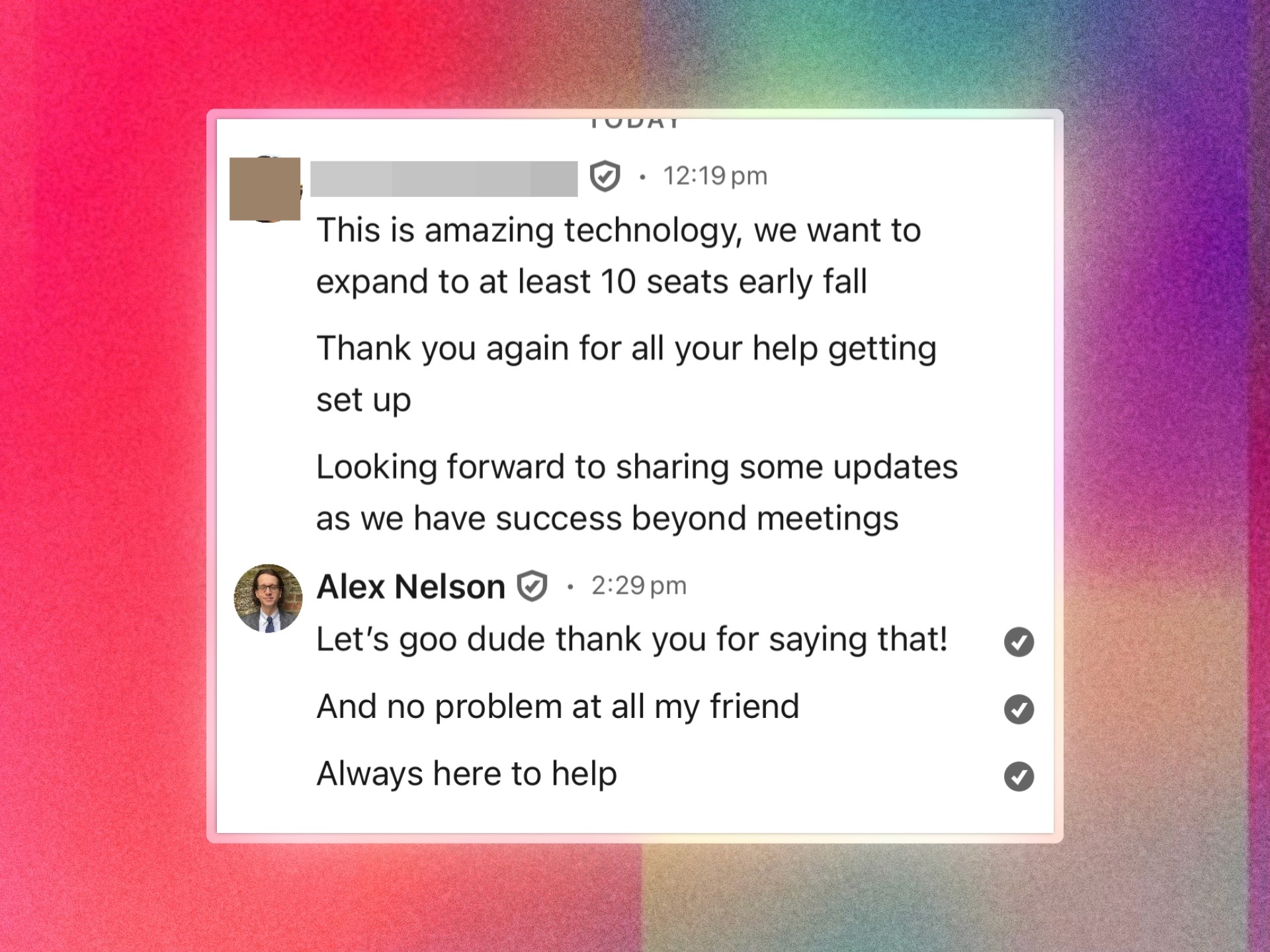
Recommendation from experienced users: "Do manual approval for a little bit if you have time" to understand Valley's messaging patterns, then switch to autopilot once comfortable with quality.
Does Valley Support Both InMails and Connection Requests?
Valley provides comprehensive LinkedIn outreach capabilities across multiple message types:
Connection Requests: Personalized invitations with custom messages up to 300 characters. Valley automatically crafts relevant, engaging connection notes that avoid generic phrases. Follow-up sequences activate after acceptance, with unlimited messages to connected prospects.
InMail Campaigns: Direct messages to 2nd and 3rd-degree connections using your InMail credits. These typically generate higher response rates for senior audiences who may not accept random connections.
Parallel Campaign Strategy: Run both simultaneously for maximum coverage. One user reported: "I get 60% of my meetings from InMails specifically," while others see better connection request performance. Testing both identifies your optimal channel mix.
First-Degree Messaging: Currently rolling out, this feature enables re-engagement with existing connections who match your ICP but haven't been contacted recently.
Strategic Sequencing: Valley automatically manages multi-step sequences. Connection campaigns include follow-ups after acceptance. InMail campaigns are single-touch due to LinkedIn's limitations, making the initial message critical.
Can Valley Segment Prospects Based on Research?
While Valley doesn't create tagged segments, it intelligently incorporates research into messaging and qualification:
Research-Based Personalization: Valley analyzes each prospect against your defined research priorities and automatically incorporates the most relevant findings. For example, if you prioritize funding announcements, Valley will reference recent rounds when available, falling back to other signals when not.
Writing Style Instructions: Add specific segmentation logic through writing style. One customer targeting event companies instructed Valley to "look for virtual events, hybrid events, or in-person events" and incorporate appropriate messaging for each type.
Qualification Scoring: Valley automatically scores prospects as high, medium, or low fit based on ICP match. You can filter approvals to focus only on high-fit prospects, effectively creating quality-based segments.
Dynamic Adaptation: The AI customizes each message based on discovered attributes without requiring manual categorization. A prospect's industry, company size, recent activities, and role all influence message generation automatically.
This approach provides segmentation benefits without manual list management, saving hours while maintaining relevance.
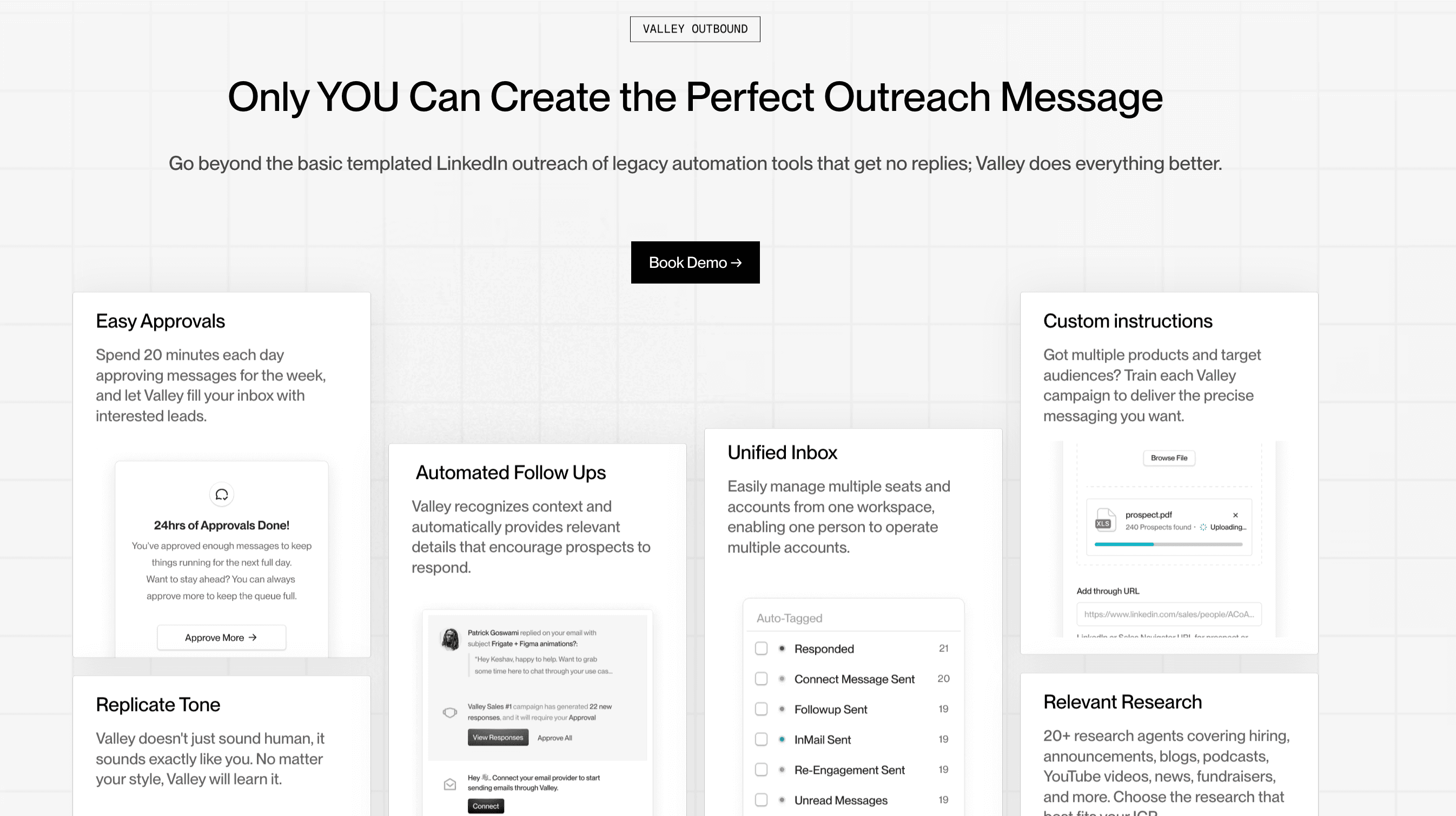
Start with Valley Base and discover why the best sales intelligence includes actually talking to prospects. Book a demo today.
Stop buying data. Start booking meetings.
Valley transforms LinkedIn into your most predictable revenue channel while others are still implementing their tech stack.
VALLEY MAGIC
















